FAST Docker development environment with Magento2 on MacBook with High Sierra
For a long time i was really really really very frustrated because of Docker, Magento2 and High Sierra. If you search for that you will find a lot of tutorials how to speed up your development environment. At the beginning the page load sometimes was over 1 minute, also when you know what to do this is a really long time to wait for a short test. Later after some Docker updates the waiting time get’s down to 20-30 seconds for one page load. And now i have page load times between 2 and 3 seconds on a single frontend page without layout, block and fpc cache. With that i can focus on development!
And here is, how you can get this too
System requirements
- You are working on a mac with high sierra
- Check that your volume is running on APFS (the new apple file-format)
- You should have at least docker stable Version 17.12.0-ce-mac49 (21995)
- Check that you have docker-compose also installed
- You should have docker-sync installed
Docker configuration
- Open Docker -> Preferences…
- Open Tab “File Sharing”
> Check that there is only one folder with all your projects, remove all others like tmp etc. (so docker only search here for file changes) - Open Tab “Disk”
> Check that the disk image location is ending with Docker.raw
> If not you have to reset docker to factory defaults (this will drop/delete your containers) - Open Tab “Advanced”
> Set CPUs to 4
> Set Memory at least to 8 GB - Apply all the changes and check after restart if they are set correct
Check your storage driver
put this in a terminal:
docker info | grep "Storage Driver"
it should output this:
Storage Driver: overlay2
Project configuration with docker-sync and docker-compose
Our project folder structure looks like this:
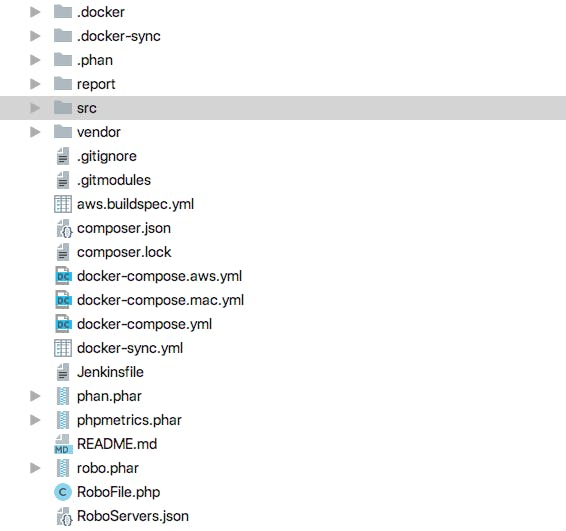
Add the docker-sync.yml and docker-compose.mac.yml to your project folder (examples see below)
Start docker-sync first (you should be in the project folder, where your docker-sync.yml is)
docker-sync start
Start your docker containers with docker-compose
docker-compose -f docker-compose.mac.yml up -d
Example docker-sync.yml
version: "2"
options:
verbose: true
compose-file-path: 'docker-compose.mac.yml'
unison_image: 'eugenmayer/unison'
cli_mode: 'auto'
max_attempt: 3000
syncs:
php-projectname-sync:
notify_terminal: true
src: './src'
sync_strategy: 'unison'
sync_excludes: [
'Path .git',
'Name .gitignore',
'BelowPath node_modules',
'BelowPath bower_components',
'BelowPath sass-cache',
'BelowPath .sass-cache',
'Path var/cache',
'Path var/page_cache',
'Path var/session',
'BelowPath .DS_Store'
]
sync_userid: '1000'
max_attempt: 10
mysql-projectname-sync:
notify_terminal: true
src: './.docker/mysql/config/'
sync_strategy: 'unison'
sync_prefer: 'src'
watch_in_container: true
Example docker-compose.mac.yml
version: "2"
services:
nginx-projectname:
build: "./.docker/nginx-ubuntu/"
container_name: "nginx-projectname"
volumes_from:
- php-projectname
restart: unless-stopped
ports:
- "8080:8080"
expose:
- "9000"
- "8080"
networks:
- projectname-net
mysql-projectname:
image: mysql:5.6
container_name: "mysql-projectname"
volumes:
- mysql-projectname-sync:/etc/mysql/conf.d
environment:
MYSQL_ROOT_PASSWORD: "root"
MYSQL_DATABASE: "projectname_dev"
ports:
- "3306:3306"
expose:
- "3306"
networks:
- projectname-net
php-projectname:
build: "./.docker/php-ubuntu/"
container_name: "php-projectname"
environment:
XDEBUG_CONFIG: "remote_host=docker.for.mac.localhost"
PHP_XDEBUG_ENABLED: 1
PHP_IDE_CONFIG: "serverName=projectname"
depends_on:
- mysql-projectname
- redis-projectname
volumes:
- php-projectname-sync:/var/www/html:nocopy,delegated
networks:
- projectname-net
mailcatcher-projectname:
image: tophfr/mailcatcher
container_name: "mailcatcher-projectname"
ports:
- "1080:80"
- "1025:25"
networks:
- projectname-net
redis-projectname:
image: redis
container_name: "redis-projectname"
ports:
- "6379:6379"
- "6380:6380"
expose:
- "6379"
networks:
- projectname-net
varnish-projectname:
restart: unless-stopped
build: ./.docker/varnish
container_name: "varnish-projectname"
ports:
- "6081:6081"
- "6082:6082"
depends_on:
- nginx-projectname
expose:
- "6081"
- "6082"
networks:
- projectname-net
sslterm-projectname:
build: "./.docker/ssl-term/"
container_name: "sslterm-projectname"
depends_on:
- varnish-projectname
restart: unless-stopped
ports:
- "80:80"
- "443:443"
networks:
- projectname-net
networks:
projectname-net:
driver: bridge
volumes:
php-projectname-sync:
external: true
mysql-projectname-sync:
external: true
Now open the page in your browser and enjoy the speed!
Links to additional resources